Model Author: FoxtrotDelta
Model converted to GTA5 by : FOXTROT DELTA
Skins Author : Foxtrot DELTA
Laos Air Force Skins Author : KHAMLA BOUTTAVONG
installatoin:
1) First of all Put Mig21 folder into Grand Theft Auto V\update\x64\dlcpacks
(If you use Mods folder its better for you. path for mods
folder : Grand Theft Auto V\mods\update\x64\dlcpacks)
2)using open IV edit your dlclist.xml and extratitleupdatedata.meta files
after extracting them and editing them with notepad etc
in dlclist.xml paste this line:
<Item>dlcpacks:\mig21\</Item>
in extratitleupdatedata.met file paste this line:
<Item
type="SExtraTitleUpdateMount">
<deviceName>dlc_mig21:/</deviceName>
<path>update:/dlc_patch/mig21/</path>
</Item>
3) you are Done! to spawn the Aircraft in game use the Following names in
gta5 trainer.
Names are smiliar to real life names
mig21 (Laos Air Force
Mig-21BS)
f7p (Pakistan Air Force F-7P)
F7PG (Pakistan Air Force F-7PG)
J-7III (Chinese Air
Force J-7III)
J-7PG (Chinese Air Force J-7PG)
J7p (Chinese Air Force
J-7P)
4) optionally For Replace version, you can take out any Aircraft from the
dlc.rpf and rename it to lazer or what ever aircraft and it should work!






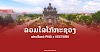







0 Comments